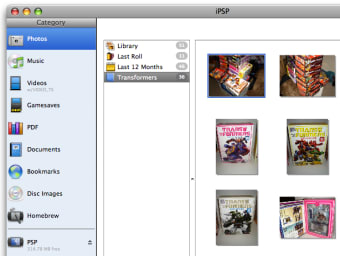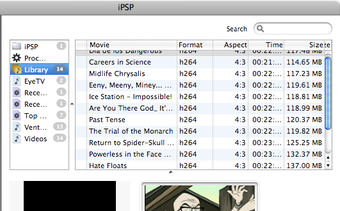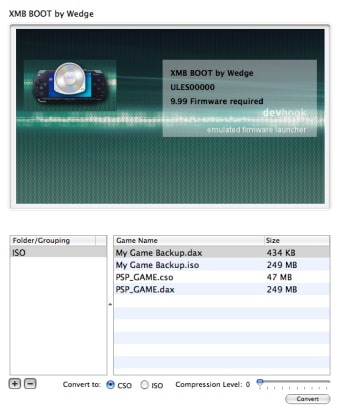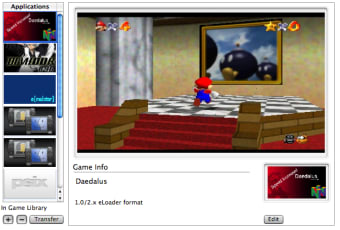Comprehensive Overview of iPSP for Mac
iPSP is a trial version utility software designed for Mac users, falling under the Utilities & Tools category. This program offers a range of functionalities aimed at enhancing system performance and user experience. As a trial version, it allows users to evaluate its features before committing to a full purchase, making it suitable for those seeking temporary solutions or testing options.
The software is tailored to assist in various tasks that promote efficiency and organization within the Mac environment. With its user-friendly interface, iPSP aims to provide accessible tools that streamline processes and improve overall productivity. Users can expect a reliable performance from this utility application as it integrates seamlessly with Mac systems.