Free
3uTools
A free all-in-one data management tool
iPSP was built specifically for total PSP Mulitmedia Management from the ground up. When iPSP is running, if a PSP is plugged in* to your Mac, it automatically backs up your PSP Saved Game data into well organized Date Stamped folders in your Library folder. Using the Gamesaves Manager, you can browse, restore or delete saved games or transfer between PSPs.
For music and photos, iPSP works with apps you already know, iTunes and iPhoto. iPSP reads your Music or Photo Library. Select any Album or playist you want and with 1 click, iPSP goes to work converting and transferring your media.
iPSP will automatically copy your selections to your PSP converting and optimizing as needed on the fly. It requires no settings or interaction from you...it Just Works. Stop struggling with counter-intuitive "me-too" apps that either put you on training wheels or require a degree to get the job done...when you're done gaming, start enjoying your PSP a little bit more with iPSP.
Video, unlike audio and photos can take a long time to proccess. With iPSP, you can put the video you'd like to view on your PSP into a conversion queue, specify all the options you'd like for each clip, and run them all. iPSP lets you know when they are ready to go! iPSP supports Auto Fullscreen mode for Widescreen video input, interactive Preview image selection, Custom titles and more!


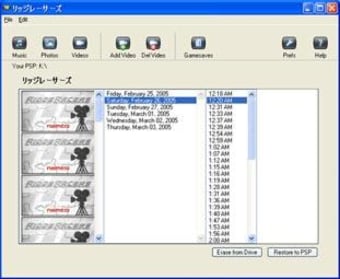

Trial version
2.0.8
Windows
Other platforms (1)Windows 2000
English
41K
4.69 MB
Have you tried iPSP? Be the first to leave your opinion!
Free ZIP File Application for Smartphones and Computers
A free app for Windows, by Microsoft Corporation.
A handy tool
Hard-drive activity monitoring utility
Install the latest driver for HP pro 3130
A Simple Backup Tool for Small Businesses and Individuals
Efficient Free Data Recovery Solution
PSP Wallpaper Maker: Image Adjustment Tool for PSP Screens
Test the speed of your hard drive
Software for libraries
A full version program for Windows, by Mehrzad Chehraz.
A full version program for Windows, by Bryce Hutchings.





